A guide to backing a Kickstarter campaign
Welcome
This is a step-by-step guide to make your first pledge on Kickstarter [2014]. You will have to register on Kickstarter before you can make your first pledge. I will tell you how to make sure you don't get any unwanted mail from Kickstarter.
Anonymous?
If you want to support my campaign anonymously (only I will know your name), you can pledge on my Indiegogo campaign, which allows anonymous pledges. My Indiegogo ends on 9 May 2014 @ 11:59pm PT. I have written a guide to Indiegogo too.
How to use this guide
If you have a big enough screen, open a second browser window so that you can display this guide in one window and go to Kickstarter in another. If not, print this page to refer to.
Summary
- Go to my campaign page
- Pledge: enter your pledge and select a reward
- Log in, create a new account or log in with Facebook
- Complete your pledge
- Share my campaign with your followers
- Leave a comment on my campaign page
- Have my sincere thanks!
Pledges and rewards
A pledge is an amount of money that a backer commits to pay the campaign. The money is only taken if the total pledges reaches or exceeds the campaign goal by the end of the campaign.
A reward is something tangible on offer to backers of a campaign. Think of it as a pre-order. There is a minimum pledge amount for each reward (to cover costs). However, you are free to pledge a higher amount for a given reward.
You can pledge money without selecting a reward if you just want to support the campaign.
1. Go to my campaign page
> fingers & tongues (opens in a new tab or window)
If you would like my fingers & tongues book, please read my campaign page to see what the rewards are.
2. Back This Project
Click the big green button which is on the right-hand side of the campaign page to start the process.
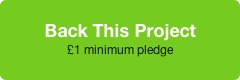
3. Enter the pledge amount & select a reward
Type the amount, click the reward you want (you can only choose one), click the Continue to next step button.
If there's a reward you want that I haven't offered, let me know and I will consider adding it to my campaign.
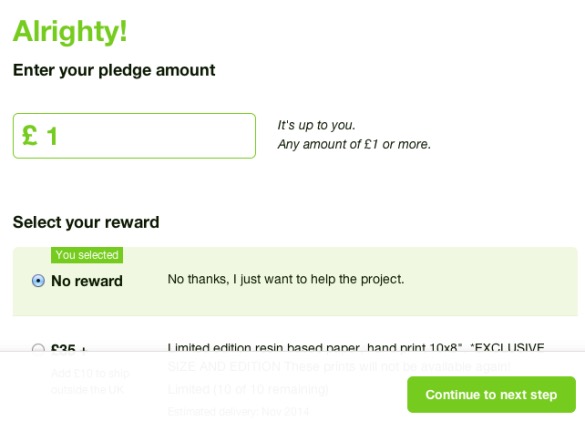
If you don't have an account with Kickstarter, you'll be diverted one time only through the registration process.
4. Create a Kickstarter account or log in with Facebook
Fill in the account information or log in to Kickstarter using your Facebook account if you have one.
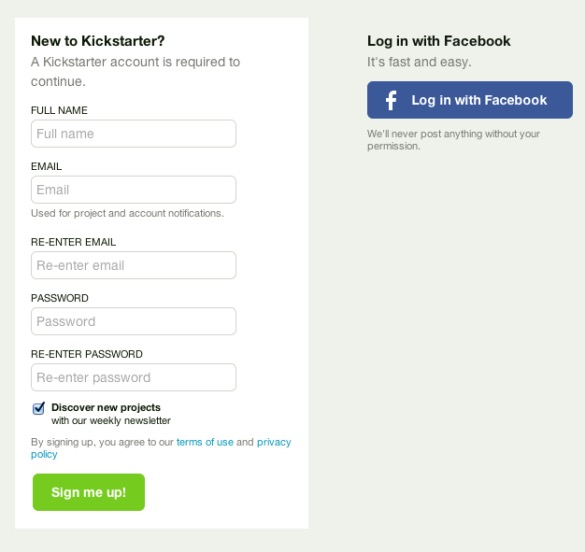
5. Enter your payment details
Enter your credit card information and billing address. This is part of the one-off registration process.
Check the pledge amount and reward on the right. Click the green Pledge button at the bottom of the form to complete your pledge.
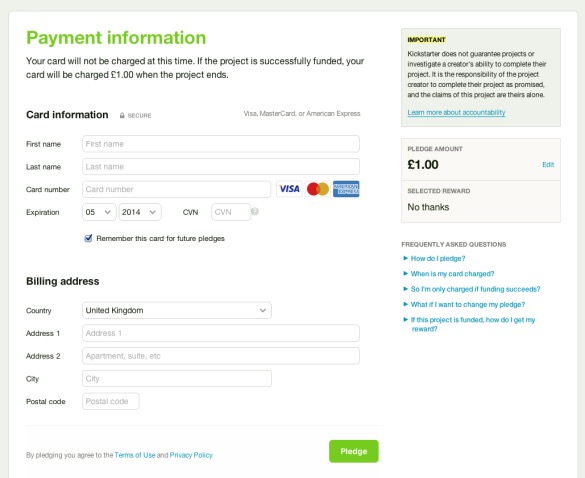
6. Success - please share my campaign!
You should see the screen below if your pledge was successful. Contact me if you have any problems.
Please share my campaign using one or both of the Twitter and Facebook buttons. It helps boost my campaign's Popularity rating with Kickstarter, thereby giving it more visibility to potential backers.
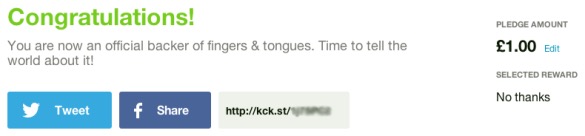
If you miss the share links after making your pledge, you can still share my campaign from the campaign page itself; the links are under the main image.
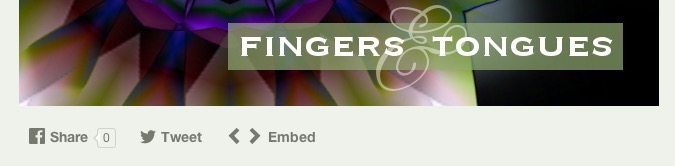
Suggested sharing text
Below are some headlines you can use if you don't want to use the default Twitter or Facebook sharing text that Kickstarter comes up with.
- Smart erotica with women and men as sexual collaborators
- At last, smart erotica that satisfies both men and women
- Smart erotica: sex, pleasure, and getting off
- Smart erotica that excites not only men but women, too!
- Erotica with an equal right to sexual desire, pleasure, and satisfaction
- Smart erotica where we move beyond the money shot
- Discover smart erotica, with feminist porn, for both women and men
- Smart erotica: true confessions of rare feminist desire
7. Please leave a comment!
Please leave a comment on my campaign page to further boost my campaign's popularity and increase its visibility to potential backers. Thank you!
Click the Comments link at the top of the campaign page to leave a comment.
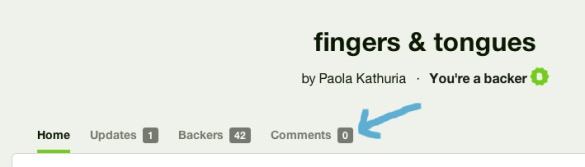
Below is the comment form. Comments are public

The rest of this guide is about managing notifications (mail messages) from Kickstarter, managing how your name is displayed as a backer on my campaign and how to change or cancel your pledge.
A. Change how your name is displayed
Click the Me link top-right of any Kickstarter page to get to your profile and account settings.

This brings up a menu. Click Settings.

Change your name on this form if you want to hide your real name. (Don't forget to Save.)
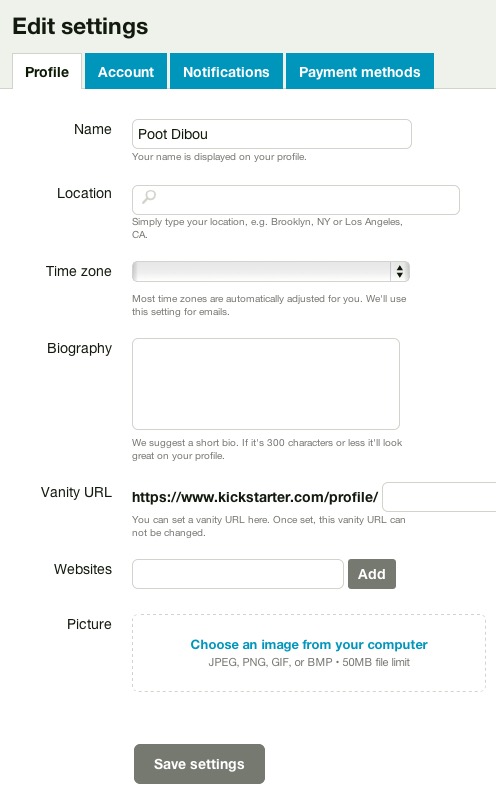
Below is an example of how backers are displayed on campaign pages.
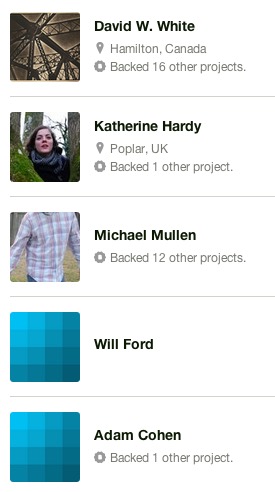
B. Manage your Kickstarter notifications
Click the Notifications tab (click Me and then Settings from the menu).
Uncheck or check any notifications you want to receive from Kickstarter and click Save settings.
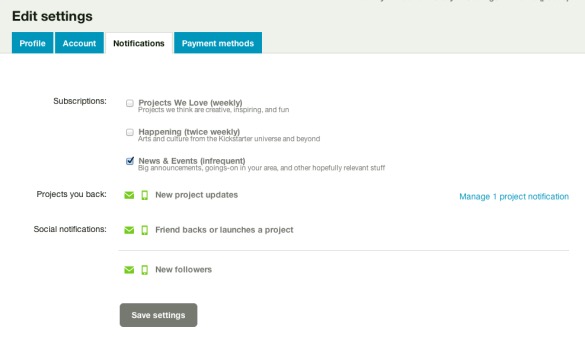
I will be sending 6-10 campaign updates during the 21-day campaign. You'll receive these as mail messages. You can also read them on the Kickstarter web site.
If you don't want to receive my campaign updates by mail, uncheck the box against my campaign (fingers & tongues) and click Save settings.
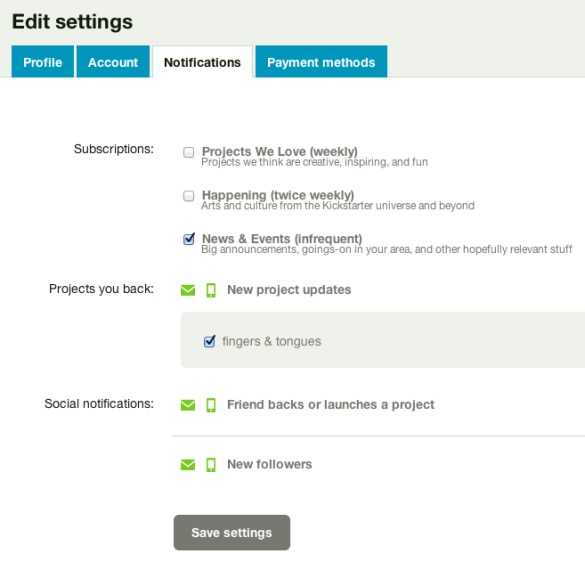
C. Manage your pledge
Click Me and then Backer history from the menu.
Click the white row with a small picture thumbnail and campaign name to make changes.
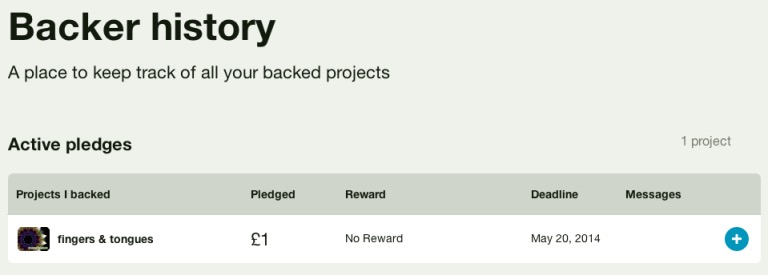
Clicking brings up a window to manage your pledge, to contact me or to leave a note for yourself.
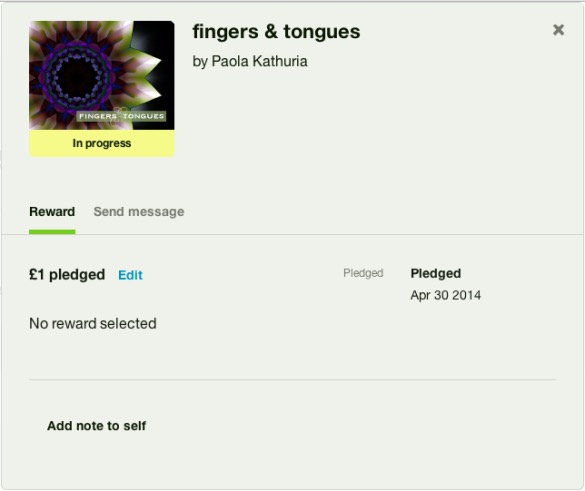
Click Edit to change or cancel your pledge. The original pledge/reward form is displayed. From there you can change the amount your want to pledge and change your reward.
You can also cancel your pledge or change your payment details.

That's it! Contact me if anything is unclear or if you have any problems.
Thank you very much for your interest in my project and for your support.